Lightroom Presets For Cars 10 Presets Automobile
$14.99 Original price was: $14.99.$5.99Current price is: $5.99.
WHAT’S INCLUDED?
✓ 10 DNG Mobile Presets
✓ 1 PDF with installation instructions
✓ Quick Access Instant Download
✓ Step-by-Step Tutorial for Installation
✓ Compatible with iOS, Android, Mac, Windows
Lightroom Presets For Cars 10 Presets Automobile
Make your car photos look powerful, polished, and magazine-worthy with our Lightroom Presets for Cars. This exclusive pack of 10 professional automobile presets is designed to enhance color, contrast, and detail — giving your vehicle shots that sleek, cinematic edge.
Perfect for car enthusiasts, photographers, and auto detailers, these presets will help you create bold, dynamic images that highlight every curve, reflection, and detail of your ride.
What’s Included:
-
10 Premium Automobile Lightroom Presets (Desktop + Mobile)
Compatible with Lightroom Classic, CC & Mobile App -
Works on RAW & JPEG images
-
One-click editing with easy installation instructions
Perfect For:
-
Car photographers & auto dealers
-
Automotive content creators & influencers
-
Car enthusiasts showcasing vehicles online
-
Detailers and tuners wanting professional car shots
Why You’ll Love These Presets:
-
Enhance gloss, reflections, and paint tones
-
Add depth, clarity, and color balance for a professional finish
-
Save hours of editing time while maintaining a consistent style
-
Create Instagram-ready car photos in seconds
Turn Ordinary Car Photos into Automotive Art!
With just one click, your photos will have vibrant contrast, deep blacks, and a clean finish — perfect for showcasing cars in sunlight, garage lighting, or night scenes.
Instant Download: Start Editing Your Car Photos Today!
The Lightroom Mobile App is available in every app store for FREE!
HOW DO I INSTALL THE PRESETS ON MY iPhone/Android?
HOW DO I INSTALL THE PRESETS ON MY WIN/MAC?
Copy the folder with the XMP files into your preset directory on your computer:
MAC:
Mac(user)/Library/Application Support/Adobe/Camera Raw/Settings
Windows:
C:Documents and SettingsUserNameApplication DataAdobeCameraRawSettings
Then restart Lightroom – that’s it.
!! Your files will be available for download once payment is confirmed.
The perfect pack of professional photo and video filters for any social network. Take your content to the Next Level! Lightroom Presets and Video Luts help you achieve professional results in just seconds!
Lightroom Presets For Cars 10 Presets Automobile
Only logged in customers who have purchased this product may leave a review.
Related products
LightRoom Presets
LightRoom Presets
LightRoom Presets
LightRoom Presets
LightRoom Presets
LightRoom Presets





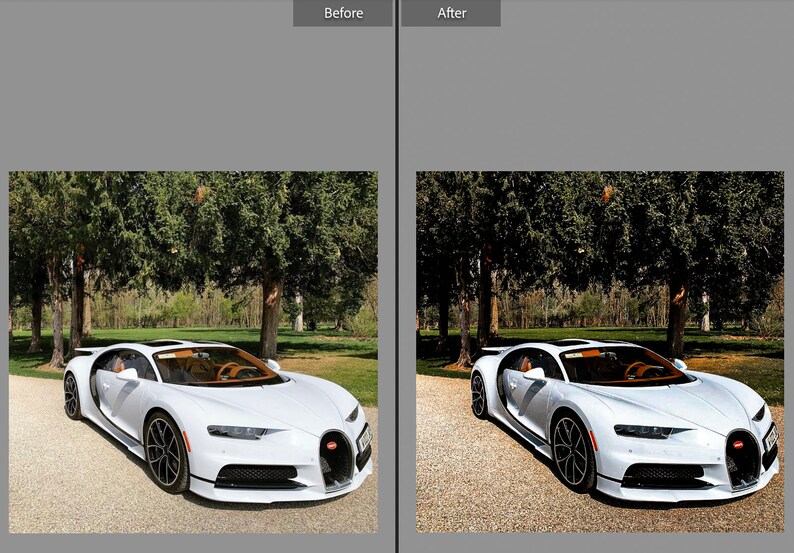

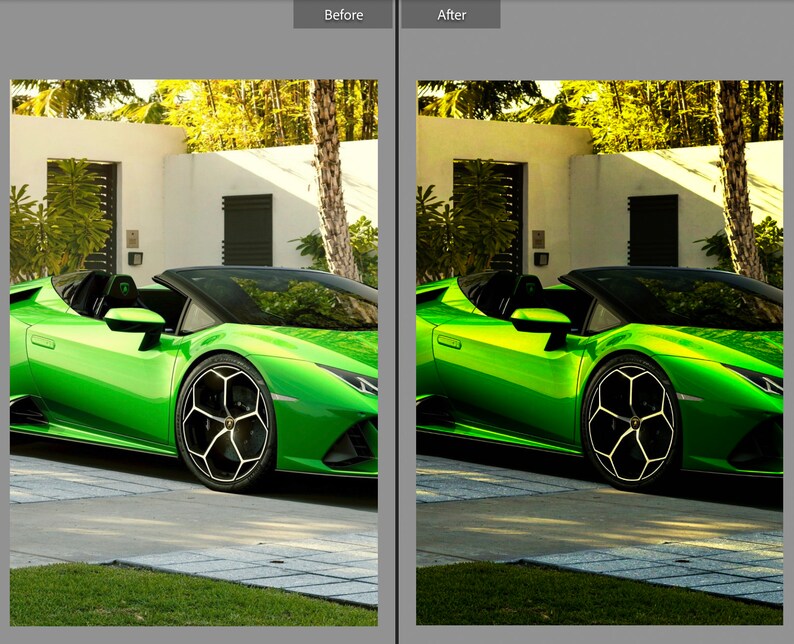
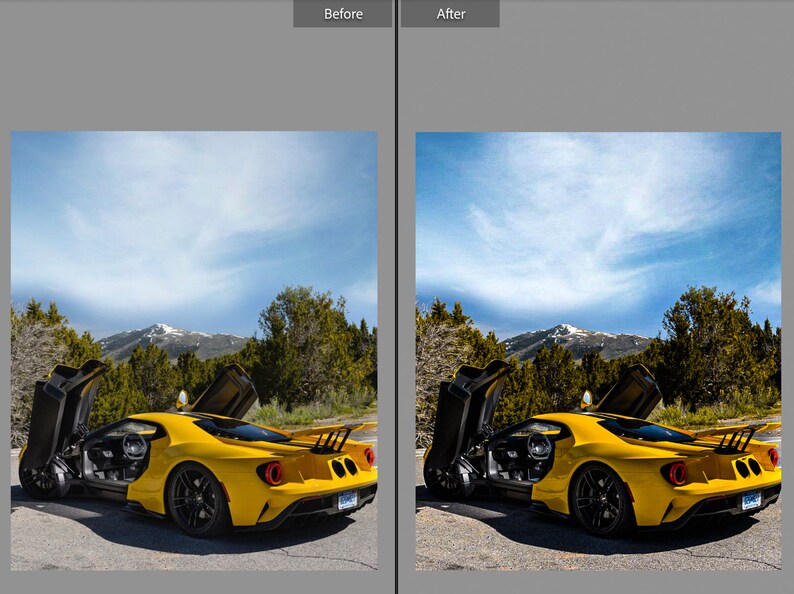
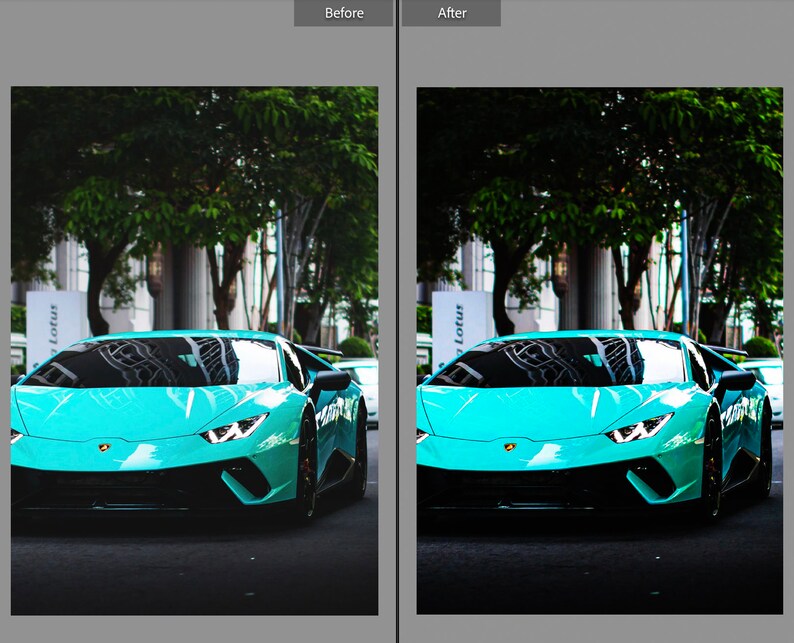
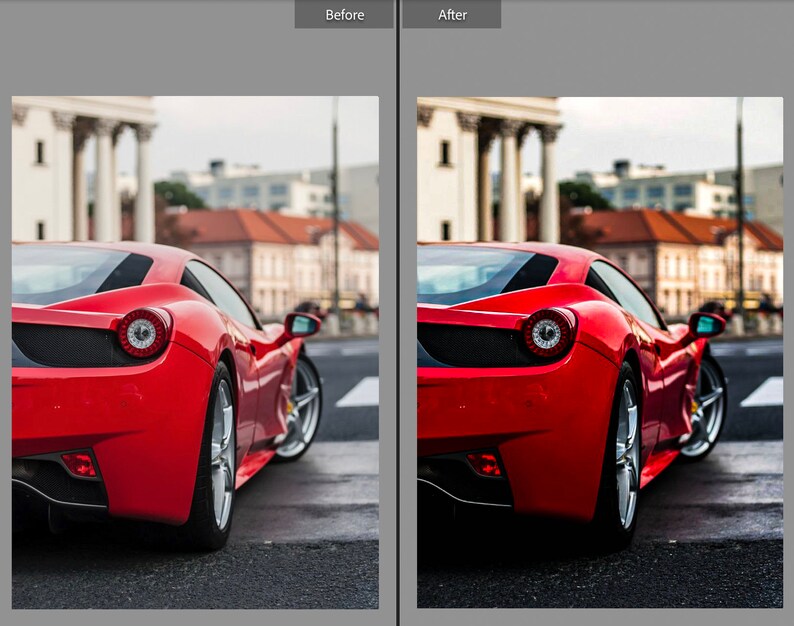
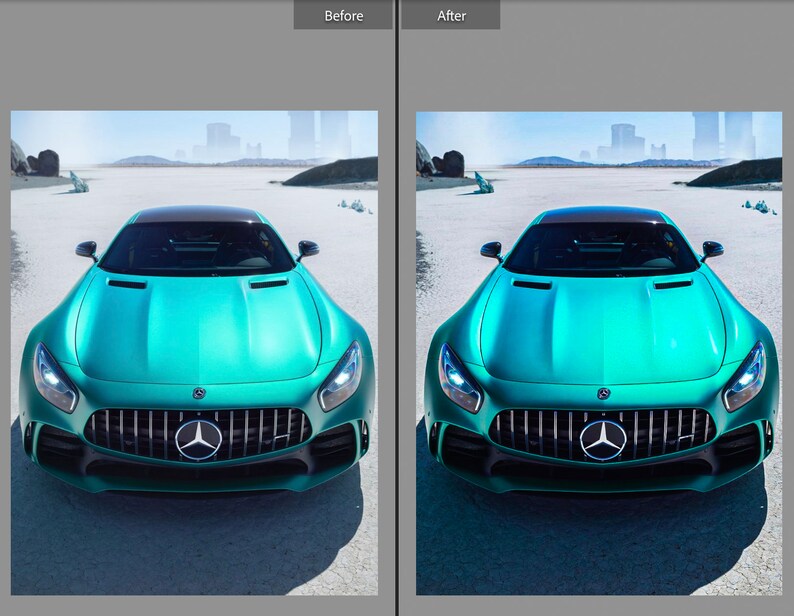


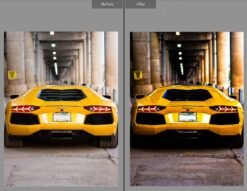
























Reviews
There are no reviews yet.